DXF Flipper
Fast flip DXF in batch online for free
Filp your DXF images online, free!
If you want to get the mirror of the DXF, you can easy to flip it horizontal or vertical with our ImageFlipper. You can flip one image or dozens of images in bulk at one time. It's totally Free!
How to Flip DXF Images
Upload DXF
You can upload your DXF images by simply dragging and dropping

Flip
Just select the horizontal or vertical option. You can flip images one by one or bulk images in batches.

Download
Wait & We do it for you. You can download your new flipped images. Nice!

Flip DXF in Batch
Upload dozens of images and set flip options, just take a cup of coffee, and we will do everything for you. Just download the new images. Nice Job!
What is a DXF?
Drawing Interchange Format
AutoCAD DXF (Drawing Interchange Format, or Drawing Exchange Format) is a CAD data file format developed by Autodesk for enabling data interoperability between AutoCAD and other programs. Versions of AutoCAD from Release 10 and up support both ASCII and binary forms of DXF. Earlier versions support only ASCII.
Edit Images Online Free Easily
SharkFoto ImageEditor, a powerful and easy free online photo editor, including crop, flip, rotation, drawing, shape, icon, text, mask filter, image filter and more. Try our easy online photo editor for free, now!
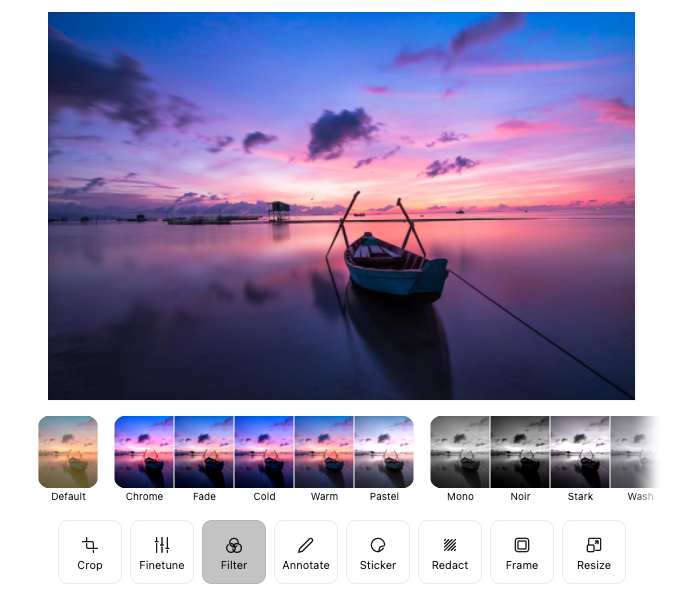
Free & AI-Powered Products

BGRemover
Remove background from the image with just one click. 100% Free, Automatically, and AI-Powered!

ImageColorizer
Colorize pictures with AI magic, and convert black and white photos to color in seconds. Reimagine the past by colorizing pictures of ancestors and historic figures.

Color Enhancer
Fix blurry and low-quality old pictures and bring it to clarity just with one click. Automatically and AI-Powered!




